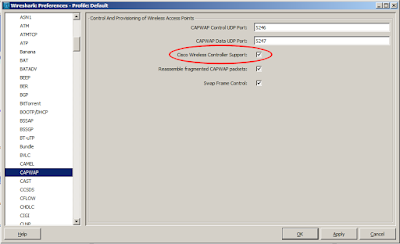One User, Many Devices

I've been read lots recently about BYOD and how many users in an organisation may well have 2, 3, 4 or more devices that they wish to use on a WiFi network. The will often have a laptop, possibly a tablet and almost certainly some type of smartphone. The characteristics of these different types of device vary enormously, depending on the device capabilities and their RF characteristics. I thought it might be interesting to just fire up 4 random devices I have in my home and compare the signal levels I could see from the same SSID on my home ADSL router. Each device had some type of software installed that could (allegedly) report the signal level that the AP is observed at from the client device point of view. I know this isn't a particularly definitive approach, as the software used probably has varying levels of accuracy, so I wouldn't treat these results as being too accurate. But, they may give an indication of different device performance. The devices I tested