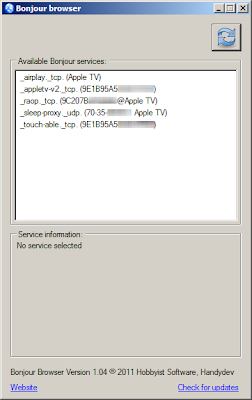Apple TV Services
I've been taking a look at the Bonjour protocol in general recently due to some requirements I have been looking at for customers.
The availability of Bonjour gateways from the likes of Cisco and Aerohive certainly make things a lot easier to provide access to Bonour services without having to jump through lots of multicast-over-wireless hoops.
One area of particular focus has been Apple TV. It seems to be quite a popular device with execs who want to be able to mirror their iPad on to a meeting room projector.
There are some great tools that allow you to browse the services that are available on a network. I have been using Bonjour Browser for Windows, though other Mac equivalents are also available.
When looking at the services available from an Apple TV, I see the following services advertised:
I was interested to know what each of these services does. So, here it what I've been able to turn up with a bit of Googling (it's also worth looking in this document to find out even more information about each service):
( For more info, see http://en.wikipedia.org/wiki/Bonjour_Sleep_Proxy)
The availability of Bonjour gateways from the likes of Cisco and Aerohive certainly make things a lot easier to provide access to Bonour services without having to jump through lots of multicast-over-wireless hoops.
One area of particular focus has been Apple TV. It seems to be quite a popular device with execs who want to be able to mirror their iPad on to a meeting room projector.
There are some great tools that allow you to browse the services that are available on a network. I have been using Bonjour Browser for Windows, though other Mac equivalents are also available.
When looking at the services available from an Apple TV, I see the following services advertised:
- _airplay._tcp.
- _raop._tcp.
- _sleep-proxy._udp.
- _touch-able._tcp.
- _appletv-v2._tcp
I was interested to know what each of these services does. So, here it what I've been able to turn up with a bit of Googling (it's also worth looking in this document to find out even more information about each service):
_airplay._tcp
This service is Airplay which is used for streaming photo and video content._raop._tcp
This service is RAOP which is the 'remote audio output protocol' that is used for audio streaming._sleep-proxy._udp
This service is a difficult one to nail-down in terms of function. It is a service that responds on behalf of devices which have gone in to sleep mode (for power-save purposes). I assume that it is acting on behalf of the other Apple TV services, as all of the services mentioned in this document remain visible, even when the Apple TV unit has gone to sleep. I set my Apple TV to go in to sleep mode after 15 minutes (after which time the lamp indicator goes out on the front of the Apple TV unit) - all services were still visible across the network.( For more info, see http://en.wikipedia.org/wiki/Bonjour_Sleep_Proxy)