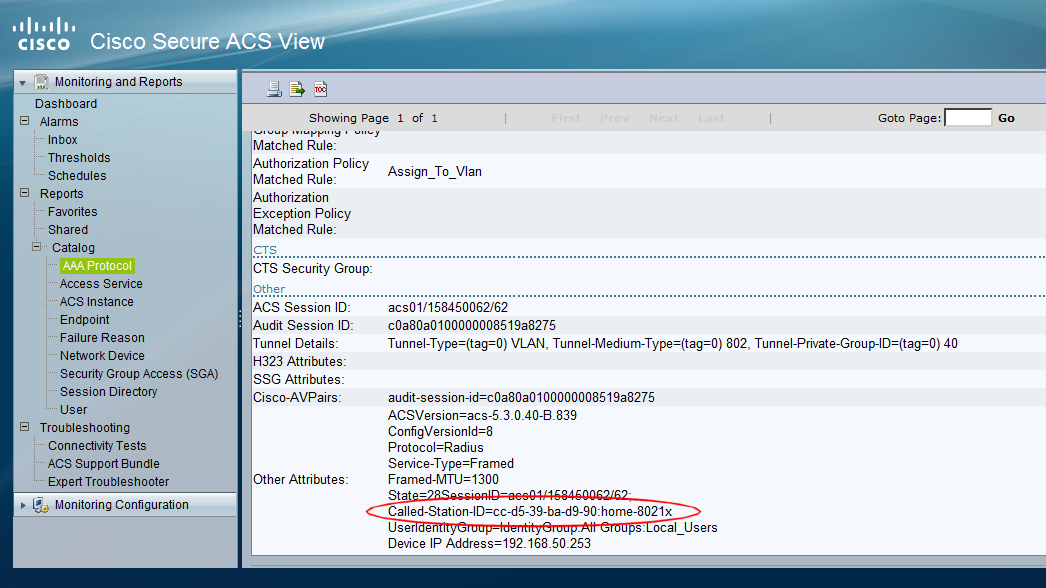Devin was right...?
In the WiFi industry, there are fewer characters who are more polarizing than Devin Akin ( @DevinAkin ). I guess he is the 'Marmite' of the WiFi industry: you will generally be a huge fan, or maybe not so much :) I personally have always been a huge fan of the work he did when he was part of the CWNP organization - I would not be in the position I am now without the fantastic work that Devin and the guys over at CWNP have done in providing vendor-neutral WiFi certifications. However, back at the beginning of 2012, Devin had moved to Aerohive and was presenting at the WiFi Symposium, which was part of the Wireless Field Day 2 event. I watched all of the videos from that event and learned some very valuable information. However, Devin's presentation about Aerohive's architecture (which you can see at the bottom of this article), and his belief that in the future other vendors must move in a similar direction, was a 'light-bulb' moment for me. I had only been...