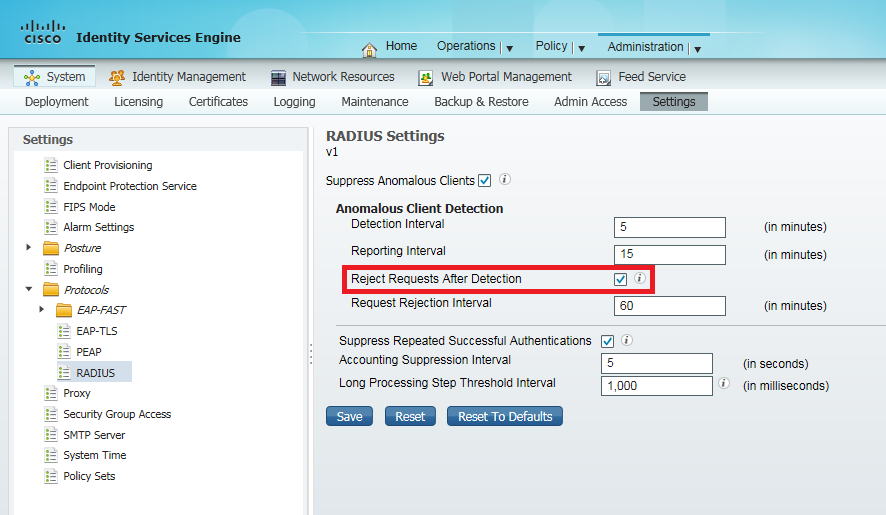Survey For Your WiFi Clients

When designing WiFi networks, a crucial part of the design process is the wireless survey. This may be a traditional ‘AP on a stick’ survey or may be an off-site, ‘desktop’, predictive survey. In amongst the variety of variables that need to be considered, including coverage and capacity, there is one crucial item that is easy to forget: how does the designed wireless network look from the point of view WiFi clients that will actually use the network? Background Best practice for wireless surveying usually dictates that prior to completing a survey for a new WiFi deployment design, a pre-survey questionnaire will be supplied to your customer. This document will ask about the environment that the network is to be deployed into. It will include information such as physical building characteristics, cabling and switch infrastructure, health and safety considerations, access arrangements etc. In addition, the pre-survey questionnaire will also request information from the c...