Apple TV Services
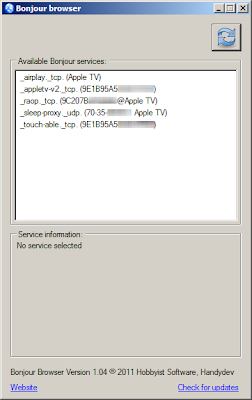
I've been taking a look at the Bonjour protocol in general recently due to some requirements I have been looking at for customers. The availability of Bonjour gateways from the likes of Cisco and Aerohive certainly make things a lot easier to provide access to Bonour services without having to jump through lots of multicast-over-wireless hoops. One area of particular focus has been Apple TV. It seems to be quite a popular device with execs who want to be able to mirror their iPad on to a meeting room projector. There are some great tools that allow you to browse the services that are available on a network. I have been using Bonjour Browser for Windows , though other Mac equivalents are also available. When looking at the services available from an Apple TV, I see the following services advertised: _airplay._tcp. _raop._tcp. _sleep-proxy._udp. _touch-able._tcp. _appletv-v2._tcp I was interested to know what each of these services does. So, here it what I've be

