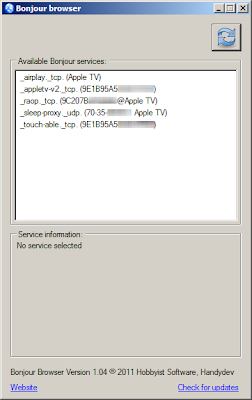Which iPads Are On The Network?

Sometimes you can walk on to a customer site and the customer may have iPad devices using the WiFi network. They may also have a range of different models, so that it is difficult to perhaps know the WiFi support capabilities available among their devices. In summary, to-date all iPads support 802.11 a/b/g and 802.11n on both the 2.4GHz and 5GHz bands. The 802.11n support is exclusively single stream, but the channel width that can be used has changed with recent models. Both the 4th Gen. iPad and iPad Mini support 40MHz channel widths on the 5GHz band. It is quite difficult to determine which version of iPad you have just by a cursory glance at the device. A very good way of determining the device type you are working with is to check the model number on the back of the iPad. It's a little tricky to read due to the small size of the etched-in font, but with a bit of a squint, you can just about see it. Here is a picture taken from the rear of my own iPad 2: By using t