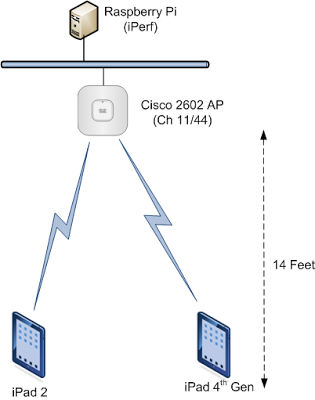How Fast Is My iPad on WiFi?
I recently had an interesting customer WiFi performance issue to investigate which turned out to be a whole host of issues on the 2.4GHz band that he was using for his WiFi network. His issues were solved by moving his clients (iPads in this case) across to the 5GHz band, which instantly gave much higher throughput and reliability.
However, when he was testing his much-improved network by doing some throughput testing with an iperf server, I noted a sound of disappointment in his voice when he said that he couldn't get a throughput greater than 35Mbps on his iPad.I told him that this was, in fact, as good as it was ever going to get when using an iPad, even with high performance 802.11n access points.
I thought it might be useful to have a look at what realistic throughput figures might be for an iPad on a WiFi network when using 802.11n access points, and why we hit much lower throughput figures than we might expect from the AP manufacturer data sheets.
I set up my home lab with a Cisco 2602 access point, an iPerf server and 2 iPads as shown below. The 2602 (at the time of writing is one of Cisco's flagship APs, boasting 3x4 MIMO with 3 spatial streams and a whopping 450mbps data rate.
Simultaneous iPad Test Results
For this serious of tests, we fired up the iperf test on both iPads at the same time. This was purely to see the effect of two clients devices contending for the same channel (i.e. air-space) at the same time.
As expected, as WiFi is a contended medium (i.e. all stations have to wait their turn to talk over the air), then the throughput for each client device (iPad) was considerably reduced.
The difference in performance between the 2 iPads was still self-evident from these results (i.e. the 4th gen iPad performs much better than the iPad 2).
Interestingly, if the throughput of both devices are added together, they are approximately equal to the best throughput results observed in our first set of tests. This shows that the stations are having to share the available 'air-space' between themselves. We're not getting a reduction in the overall throughput over the air, but it is being shared (over time) by the stations.
One very interesting result is the 40Mhz channel width test (test #3). Although the iPad 2 does not support 40Mhz channels widths, it still benefits from the 40Mhz channel width being used - it's throughput improves compared to the 20Mhz tests. What's going on here?
My theory is that this is due to the 4th gen. iPad using the air-space more efficiently due to the higher speeds available to it. The 4th gen. iPad can get on to the wireless medium, send its data and then get off more quickly due to its higher throughput speed. This means that more air-time is available for the slower iPad 2, so that it can occupy the air-space for longer and shift more data. This is an interesting side-effect of using a 40Mhz channel that I had not anticipated.
Summary
Well, (hopefully) this has provided us with some useful figures when considering iPad throughput on WiFi.
It must be stressed that these figures are very much 'best case' and that in a real WiFi deployment where many clients are using the same network and are at varying distances from the AP, results will vary enormously from those shown here.
It's also been interesting to see the effect of multiple stations contending to use the same air-space, the effect of 40Mhz channels and why our actual throughput will never match the figures quoted by an AP manufacturer in the real world.
I hope the information presented is useful to you.
However, when he was testing his much-improved network by doing some throughput testing with an iperf server, I noted a sound of disappointment in his voice when he said that he couldn't get a throughput greater than 35Mbps on his iPad.I told him that this was, in fact, as good as it was ever going to get when using an iPad, even with high performance 802.11n access points.
I thought it might be useful to have a look at what realistic throughput figures might be for an iPad on a WiFi network when using 802.11n access points, and why we hit much lower throughput figures than we might expect from the AP manufacturer data sheets.
I set up my home lab with a Cisco 2602 access point, an iPerf server and 2 iPads as shown below. The 2602 (at the time of writing is one of Cisco's flagship APs, boasting 3x4 MIMO with 3 spatial streams and a whopping 450mbps data rate.
I set the access point up to use both the 2.4Ghz (channel 11) and 5Ghz bands (channel 44). The 5GHz band was completely unused by any neighboring networks (according to inSSIDer). The 2.4Ghz channel had a couple of low-level neighboring SSIDs to compete/co-operate with. All-in-all, the environment what relatively 'clean' from an RF perspective, so there should be little variation due to RF factors during testing that might skew the results that I recorded.
The iPads were in very close proximity to the AP so that I would be able to provide 'best-case' results. The whole thrust of the testing was to provide the best possible results so that people looking at this article can see the maximum throughput they are likely to get on their network. In reality, with client devices at greater distances and with many clients on the wireless LAN, actual real-world throughput will vary enormously, but at least we have an upper-end benchmark to look at.
Background
I thought it might be worth spending a few moments looking at the factors that are going to potentially set us up for a more disappointing throughput than we might have hoped after investing in a top-of-the-range 'bells-and-whistles' access point.
In this article, we are looking at the Cisco 2602 access point which has a top 'speed' of 450mbps (megabits per second) according to its datasheet. If we are relatively new to WiFi, it might seem a reasonable assumption to expect our iPad to be able to shift data across the AP at 450mbps. Unfortunately, this isn't the case...
There are quite a few caveats to consider.
The most important factor is the capabilities of the wireless client (an iPad in our case) to understand how 'fast' it might be able to go. This isn't just a straight understanding of the 'line speed' that its wireless chip-set can deliver, but more the wireless capabilities that it has. The 802.11n standard has a number of enhancements including support for multiple simultaneous streams of data and bonding WiFi channels together to increase throughput.
Before 802.11n, APs and wireless clients could only transmit a single stream of data between themselves. With the advent of 802.11n, came the capability to transmit more than one stream of data at a time, through the application of some very fancy signal processing and additional antennas on APs and client. If two streams are supported, data rates double, with three streams they treble etc...I'm sure you get the idea.
Data has also traditionally been transmitted across a 20Mhz wide channel in the WiFi RF spectrum. 802.11n introduced the capability to take two 20Mhz channels and bond them together to form a single, double width 40Mhz channel to potentially double data speeds.
(Note: 40Mhz channels are generally not used on the 2.4Ghz band due to the lack of the availability of sufficient numbers of non-overlapping channels on this band)
The 450mbps throughput quoted in the data sheet assumes that 3 spatial streams are being used between the client and access point, and that a double-width 40MHz channel is being used. This is about as good as it gets currently for access points (until the advent of 802.11ac later this year...but that's another story).
Unfortunately, if the wireless client being used (in our case an iPad) supports only one spatial stream instead of 3, we are immediately down to a top speed of 150mbps (450/3) for our data. Also, if we cannot support the 40Mhz double-width WiFi channel, then we have to half our top-speed yet again. (150/2 = 75mbps).
So, we're now down to a (theoretical) top speed of 75mbps, but wait...there's more! (No, this isn't an infomercial).
The 802.11 standard is based on a half-duplex communication technique - this means that only the client or the access point can be talking at any point in time. Many of the frames sent between an AP and client need to be explicitly acknowledged. If a client sends a data frame to an access point, it will expect an acknowledgement from the AP to say that it has received that frame. Obviously, if only the AP or client can be talking, or is waiting for a response, this is going to dent our actual throughout again, as maybe up to half of their time may be spent waiting for responses.
There are various mechanisms within 802.11n to stop a clients throughput being cut in half by the acknowledgment mechanism. But, as a rule of thumb, you can reduce the expected throughput (due to the half duplex nature of WiFi) down to a little over half of the expected transmission speed. We'll be generous and not quite cut our 75mbps calculated speed in half. Let's call it 45mbps.
So, we've gone from a headline speed of 450mbps with our state-of-the-art access point to an far more modest 45mbps throughput speed for our wireless client (iPad). Reality just rained on our parade...
Just to re-cap, this assumption is based on the iPad being a single stream device using a single 20Mhz (standard width) channel.
In reality, things in practice actually get worse as the iPad moves further away from the AP and has to drop to lower speeds. Also, when other iPads are using the same AP, they are all contending for the same RF air-space/bandwidth as only one of them can talk at at time (very much like old-style Ethernet hubs). But, we don't want to get too depressed about how low our actual throughput might be, so lets move on to some testing.
Testing
The tests shown below have been carried out to try to get an indication of the top speeds we might see from our iPad on a WiFi network.
I've carried out the tests using an iPad2 and an iPad 4th generation, just to give some indication of the variation in performance between devices.
As they both support the 2.4Ghz and 5Ghz band, I've also tested them on both bands to see if there is any difference (which is again going to vary in the real world depending on the presence of neighboring networks on the same channels). We will generally expect the throughput to be slightly lower on 2.4Ghz due the higher proliferation of noise and interference (though this will vary from location to location).
As the 4th gen. iPad also supports 40Mhz (channel bonded) channels on 5Ghz, I also threw in a test to see the impact of a 40Mhz channel on the clients.
I ran each test individually on each iPad (i.e. it was the only one using the channel), as well as both iPads running simultaneously to see the effect of the two devices contending for the same air-time.
Individual iPad Test Results
The first set of test results are shown in the table below. In each instance, only one iPad was using the channel, running a 30 second iperf test. The test was run 3 times to ensure consistency and the average result of all 3 tests is shown to even things out.
Test
#
|
Band
|
Channel
Width
|
#
iPads on channel
|
iPad
Model
|
Throughput
(mbps)
|
|||
#1
|
#2
|
#3
|
Avg
|
|||||
1
|
5Ghz
|
20Mhz
|
1
|
iPad 4th Gen
|
45.6
|
44.49
|
46.25
|
45.4
|
2
|
5Ghz
|
20Mhz
|
1
|
iPad 2
|
34.8
|
36.2
|
36
|
35.7
|
3
|
2.4Ghz
|
20Mhz
|
1
|
iPad 4th Gen
|
39
|
39.4
|
41.4
|
39.9
|
4
|
2.4Ghz
|
20Mhz
|
1
|
iPad 2
|
33.6
|
33.6
|
33.2
|
33.5
|
5
|
5Ghz
|
40Mhz
|
1
|
iPad 4th Gen
|
74.4
|
74.9
|
74
|
74.4
|
6
|
5Ghz
|
40Mhz
|
1
|
iPad 2
|
35.8
|
36.1
|
35.7
|
35.9
|
The most striking feature of the results is the variation in performance between the 2 iPads. The 4th gen. iPad consistently had a (considerably) superior performance to the iPad 2. I checked to see if perhaps there were any other mechanisms which might be causing this (i.e. short guard interval) with an analyzer, but was unable to find any reason for this variation. I assume the 4th gen. is using a better chipset or better antennas or has a better RF design generally. Whatever the case, the 4th gen. came out with much better results.
Another interesting point observed in the results can be seen when using a 40Mhz channel. As we have previously discussed, if we use channel bonding to create a 40Mhz width channel, we should (theoretically) double our throughput speed. Looking at the 4th gen. iPad results, although we don't double our throughput speed, we get a massive increase in throughput (from 45mbps to 75mbps).
(Note: there is no improvement using a 40Mhz channel for the iPad 2, as it does not support 40Mhz channels/channel bonding so can never go beyond a 20Mhz channel width)
For this serious of tests, we fired up the iperf test on both iPads at the same time. This was purely to see the effect of two clients devices contending for the same channel (i.e. air-space) at the same time.
Test
#
|
Band
|
Channel
Width
|
#
iPads on channel
|
iPad
Model
|
Throughput
(mbps)
|
|||
#1
|
#2
|
#3
|
Avg
|
|||||
1
|
5Ghz
|
20Mhz
|
2
|
iPad 4th Gen
|
26.8
|
26.1
|
27
|
26.6
|
iPad 2
|
18.6
|
18.4
|
18.1
|
18.4
|
||||
2
|
2.4Ghz
|
20Mhz
|
2
|
iPad 4th Gen
|
25.1
|
26.2
|
25.5
|
25.6
|
iPad 2
|
16.1
|
16.7
|
15.3
|
16.0
|
||||
3
|
5Ghz
|
40Mhz
|
2
|
iPad 4th Gen
|
36.1
|
36.3
|
34.6
|
35.7
|
iPad 2
|
24.3
|
23.7
|
24
|
24.0
|
||||
As expected, as WiFi is a contended medium (i.e. all stations have to wait their turn to talk over the air), then the throughput for each client device (iPad) was considerably reduced.
The difference in performance between the 2 iPads was still self-evident from these results (i.e. the 4th gen iPad performs much better than the iPad 2).
Interestingly, if the throughput of both devices are added together, they are approximately equal to the best throughput results observed in our first set of tests. This shows that the stations are having to share the available 'air-space' between themselves. We're not getting a reduction in the overall throughput over the air, but it is being shared (over time) by the stations.
One very interesting result is the 40Mhz channel width test (test #3). Although the iPad 2 does not support 40Mhz channels widths, it still benefits from the 40Mhz channel width being used - it's throughput improves compared to the 20Mhz tests. What's going on here?
My theory is that this is due to the 4th gen. iPad using the air-space more efficiently due to the higher speeds available to it. The 4th gen. iPad can get on to the wireless medium, send its data and then get off more quickly due to its higher throughput speed. This means that more air-time is available for the slower iPad 2, so that it can occupy the air-space for longer and shift more data. This is an interesting side-effect of using a 40Mhz channel that I had not anticipated.
Summary
Well, (hopefully) this has provided us with some useful figures when considering iPad throughput on WiFi.
It must be stressed that these figures are very much 'best case' and that in a real WiFi deployment where many clients are using the same network and are at varying distances from the AP, results will vary enormously from those shown here.
It's also been interesting to see the effect of multiple stations contending to use the same air-space, the effect of 40Mhz channels and why our actual throughput will never match the figures quoted by an AP manufacturer in the real world.
I hope the information presented is useful to you.