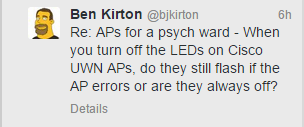Do Cisco AP LEDs Ever Flash Once Disabled?
A quick post about an interesting question on Twitter about disabling indicator LEDs on Cisco APs:
There are often times when a customer would like the LEDs disabled on Cisco APs. Examples include education and healthcare environments when the LEDs may be perceived as being annoying or distracting if left illuminated.
The LED may be disabled by two methods:
There are often times when a customer would like the LEDs disabled on Cisco APs. Examples include education and healthcare environments when the LEDs may be perceived as being annoying or distracting if left illuminated.
The LED may be disabled by two methods:
- CLI : config ap led-state disable <ap name>
- WLC GUI (AireOs): Wireless > All APs > [Select AP] > Advanced > Led State (see screen-shot below)
 |
| Fig. Disable AP LED from WLC GUI |
However, once the AP indicator LED has been disabled, does it remain disabled at all times?
I setup this up in my lab and did a quick test with an AP3600 running 7.6.130.0 code on the WLC. I tested 4 scenarios to see if the AP lamps remains extinguished, or would become illuminated. Here are the results:
- Normal operation: LED off
- AP lost contact with the WLC: LED off
- AP power cycled: Flashing LED during boot sequence
- AP reset from WLC GUI: Flashing LED during boot sequence
In summary, if the AP is rebooted, you will see the LED flashing and changing colour during the boot sequence, despite the fact that the LED has been disabled in the AP configuration.
(Note: for the loss of contact test, I left the AP unable to contact the WLC for 30+ minutes to see if the AP would drop in to a reboot cycle. It did not appear to and the LED remained extinguished)