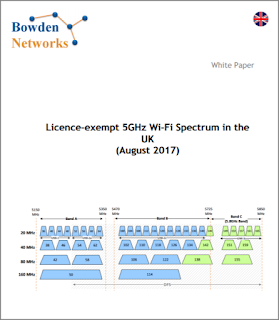The 5GHz “Problem” For Wi-Fi Networks: DFS
Wi-Fi networking provides us with 2 bands for the operation of wireless LAN networks: the 2.4Ghz band and the 5GHz band. The 2.4GHz band has a reputation of being something of a “sewer” of a band, due to its limited number of usable channels, the number of Wi-Fi devices already using the band, and the high levels of non-Wi-Fi interference that it experiences. Many wireless LAN professionals will generally advise that you put your “important stuff” on the 5GHz band whenever possible. 5GHz has far more channels available, a corresponding lower number of devices per channel, and generally suffers much lower non-Wi-Fi interference. However, beneath the headline of “2.4Ghz = bad, 5Ghz = good”, there lurks a shadowy figure that can be troublesome if you’re not aware of its potential impact: DFS. Background Wi-Fi networks operate in areas of RF spectrum that require no licence to operate. This is in contrast to many other areas of the radio spectrum that generally require some form of (p...