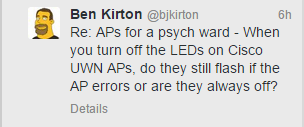CWAP Study Notes Files
A while back I published my CWAP study notes on another blogging platform which I've since abandoned. I've had another request to re-publish them, so here they are for your reading pleasure. Note that these apply to an older version of the CWAP exam, but still have some great information summarized in there. Here are the files I put together for each chapter. I fizzled out note-taking wise at chapter 10 (802.11 HT) , hence its omission from this list (sorry!). CWAP study note files: Chapter 1 - 802.11 Overview Chapter 2 - Physical Layer Format Chapter 3 - 802.11 MAC Sub-layer Frame Format Chapter 4 - 802.11 Management Frames Chapter 5 - 802.1 Control Frames Chapter 6 - Data Frames Chapter 7 - 802.11 Medium Contention Chapter 8 - Power Management Chapter 9 802.11 Security
.png)