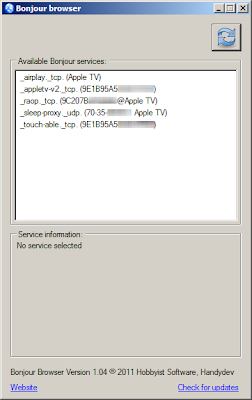Cisco 2504 FUS Update for 7.4 Code
" Cisco Unified Wireless Network Field Upgrade Software (FUS), Release 1.8.0.0, is a special AES package that performs various system-related component upgrades for Cisco Wireless LAN 2500 Series Controllers. If you are using a Cisco 2500 Series Controller and you upgrade to the 7.4.100.0 controller software release and intend to use the Application Visibility and Control (AVC) and NetFlow protocol features, you must install Cisco Unified Wireless Network Field Upgrade Software, Release 1.8.0.0. This release is not required if you are using other controller hardware models." http://www.cisco.com/en/US/docs/wireless/controller/release/notes/fus_1_8_0_0.html This definitely worth noting if you are upgrading to 7.4, as the new AVC features will not work without it. Also, it is well worth attaching a console cable whilst doing the upgrade as it takes a long time (around 30 minutes). Without the console, you'll be sitting there with your fingers crossed, breaking out...