How Fast Is My iPad on WiFi?
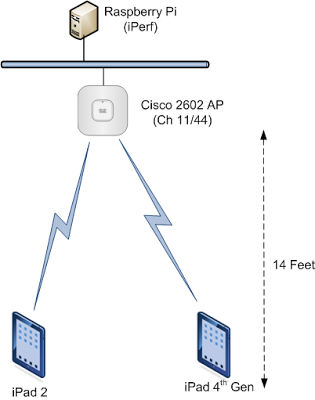
I recently had an interesting customer WiFi performance issue to investigate which turned out to be a whole host of issues on the 2.4GHz band that he was using for his WiFi network. His issues were solved by moving his clients (iPads in this case) across to the 5GHz band, which instantly gave much higher throughput and reliability. However, when he was testing his much-improved network by doing some throughput testing with an iperf server, I noted a sound of disappointment in his voice when he said that he couldn't get a throughput greater than 35Mbps on his iPad.I told him that this was, in fact, as good as it was ever going to get when using an iPad, even with high performance 802.11n access points. I thought it might be useful to have a look at what realistic throughput figures might be for an iPad on a WiFi network when using 802.11n access points, and why we hit much lower throughput figures than we might expect from the AP manufacturer data sheet...

